Go-Lab is now closed
Thanks for helping make Go-Lab such a success!

Dear Valued Members and Partners,
It is with mixed emotions that we announce the closure of Go-Lab, our beloved co-working space. Over the years, Go-Lab has been a hub of innovation, collaboration, and community, fostering countless connections and ideas.
The decision to close our doors was a difficult one, driven by a range of factors. We want to express our deepest gratitude to each and every one of you who contributed to the vibrant spirit of Go-Lab. Your passion, dedication, and creativity have left an indelible mark on our community.
Thank you for being a part of our journey.
Warm regards,
Marloes Van Lent
Founder, Go-Lab Co-Working Space